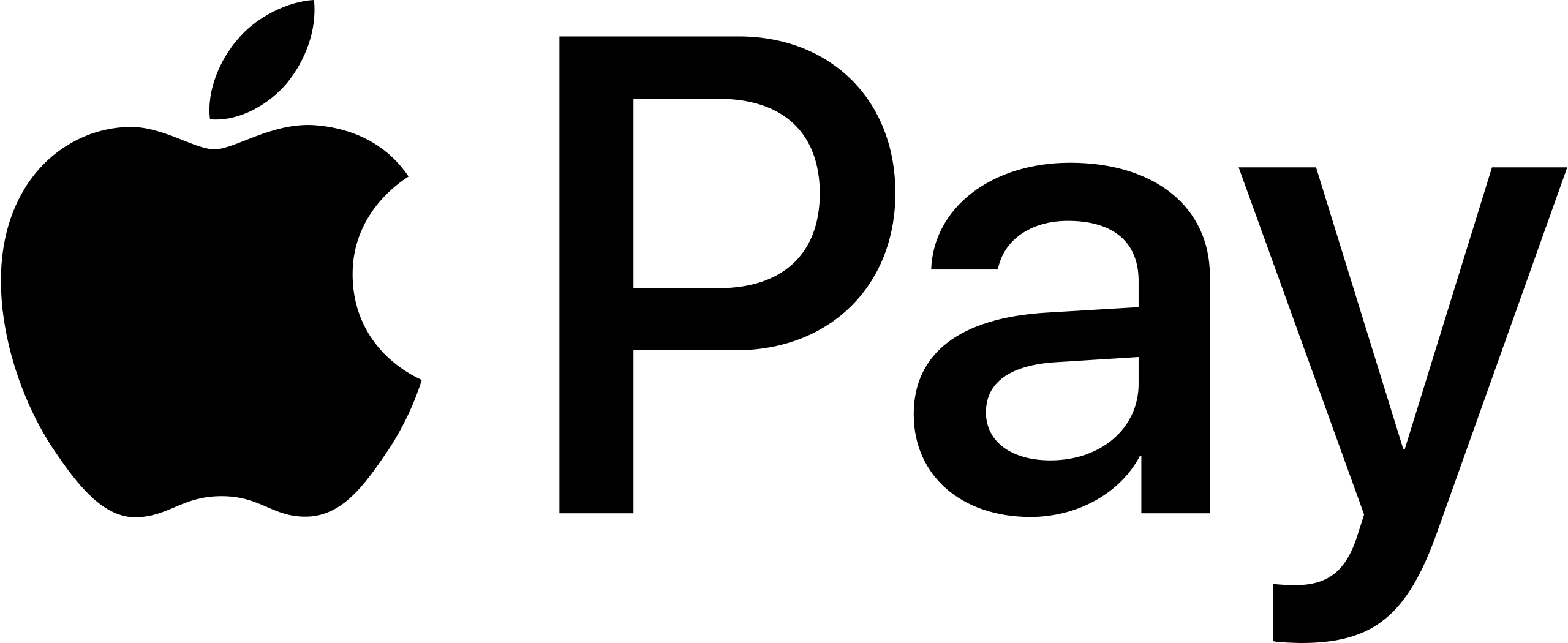Service Description:
This service enables individuals or businesses to amend their commercial registration (CR) data electronically with the Ministry of Commerce, including changes to address, business activity, capital, manager, or other key details.
✅ How to Request the Service:
You can request the service online through Lahint Business Services by following these steps:
-
Select the Commercial Registration Amendment service, then click "Request Service Now."
-
Enter your CR number and basic business details.
-
Specify the type of amendment (address – activity – capital – manager – others).
-
Upload supporting documents if required based on the amendment.
-
Choose a suitable appointment time, enter a discount code if available, then click "Confirm."
-
You will receive a confirmation message via WhatsApp or email.
-
Digitally sign the service agreement through the Lahint platform.
-
Track your request and confirm it by making the payment.
-
The amendment will be processed and the updated CR will be issued electronically.
🛠 Service Execution Overview:
The Lahint team will review your request and documents, submit the amendment through the Ministry’s system, and follow up until the new CR is issued.
📌 Additional Requirements:
• The CR must be valid and active.
• The amendment must comply with Ministry of Commerce regulations.
• Supporting documents are required for certain changes (e.g. new lease, manager ID).
💰 Service Fees:
🌟 Service Highlights:
-
Modify your CR without visiting the Ministry of Commerce.
-
Full technical support until issuance of the amended CR.
-
Fast, accurate, and compliant execution.
-
Total protection of your commercial data.
⚠️ Disclaimer:
• Purchasing this service constitutes formal authorization for Lahint Business Services to submit and process the amendment on your behalf.
• Final government fees depend on the amendment type and will be shown before payment.
Get Service Now