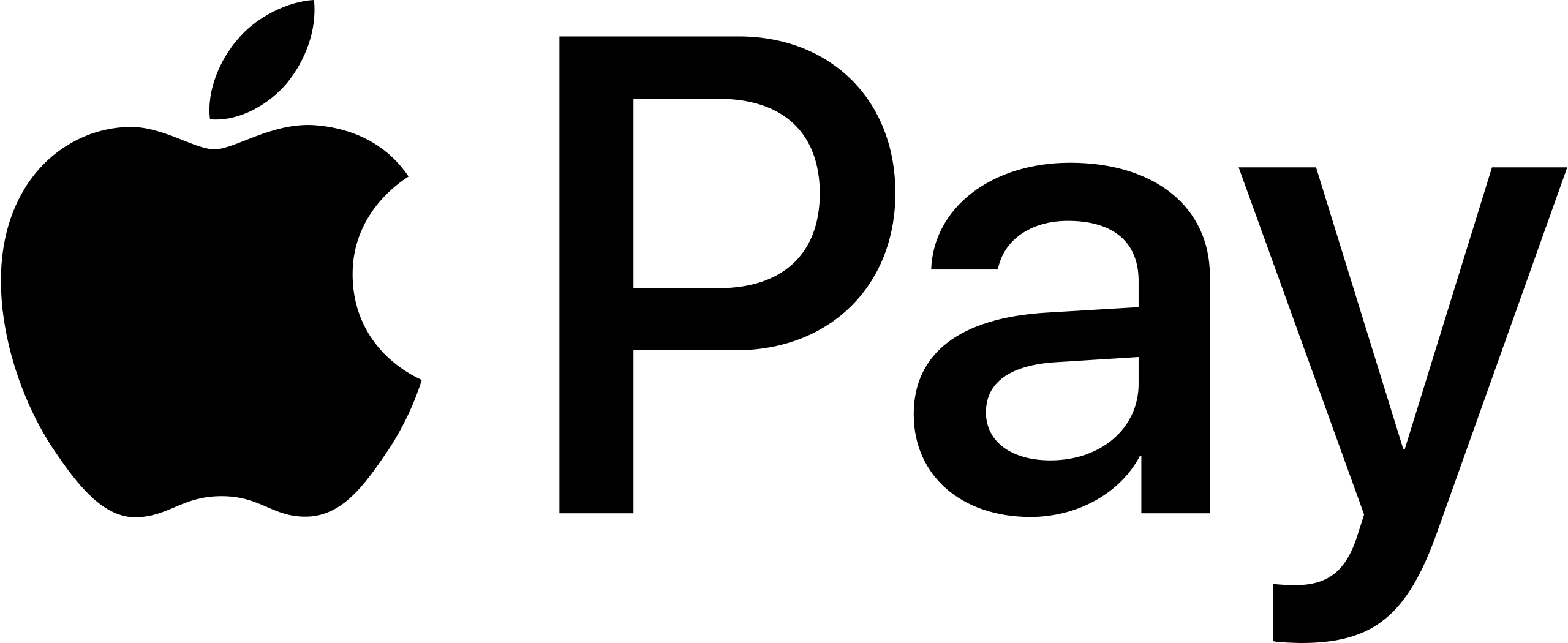Service Description:
This service allows individuals or businesses to open a new electronic account with the Chamber of Commerce, enabling them to manage their membership, access electronic services, and benefit from certifications, document approvals, and official Chamber services.
✅ How to Request the Service:
You can request the service online through Lahint Business Services by following these steps:
-
Select the Opening a New Account with the Chamber of Commerce service and click "Request Now."
-
Enter CR number or national ID (for individuals) or residency number (for residents).
-
Enter contact information (mobile number – email – city).
-
Upload a copy of the commercial registration or national ID, as applicable.
-
Click "Confirm" after applying any discount code.
-
Receive confirmation via WhatsApp or email.
-
Digitally sign the service agreement via Lahint.
-
Track your request and confirm it with payment.
-
Lahint’s team will create and activate your Chamber account and provide login credentials.
🛠 Service Execution Overview:
The Lahint team fills in the required information on the Chamber’s platform, creates the official account, activates it, and shares the login credentials electronically.
📌 Additional Requirements:
• Valid commercial registration (for businesses).
• Or valid national ID (for individuals).
• No existing active account under the same entity with the Chamber.
💰 Service Fees:
🌟 Service Highlights:
-
Fast official account creation.
-
Immediate access to all Chamber electronic services.
-
Technical support to ensure correct data entry.
-
Full confidentiality of submitted information.
⚠️ Disclaimer:
• Purchasing this service constitutes official authorization for Lahint Business Services to create your Chamber of Commerce account on your behalf.
• The client is responsible for the accuracy of the provided information.
Get Service Now